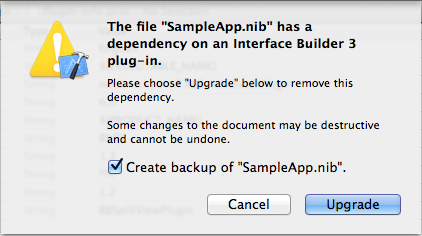If you missed it, here’s part 1.
Now, as I said, hardware details are becoming interesting only to developers – and even we don’t need to care overly about what CPU we’re developing for, now that we’re used to both 32-bit and 64-bit, big-endian and little-endian machines. (Game developers and players, of course, are a different demographic.)
As Steve Jobs said, it’s all about the software now. Here, too, too much emphasis on feature details can be misleading. I don’t really care whether Apple copied the notification graphic from Android, or whether it was the other way around. What’s important is that user interfaces are evolving by cross-pollination from many sources, and this is particularly interesting regarding iOS and OS X (note that the “Mac” prefix seems to be on its way out).
The two operating systems have always have had the same underpinnings in BSD Unix/Darwin and in several higher layers like Cocoa and many of the various Core managers. In their new versions, APIs from one are appearing in the other, and UI aspects are similarly being interchanged; compare, for instance, the Lion LaunchPad against the iOS SpringBoard (informally known to iOS users as “the app screen”).
Apple is not “converging” OS X and iOS just for convergence’s sake. Although desktops, laptops, tablets, phones and music players are all just “devices” now, the usage and form factor differences must be taken into account. Remember Apple’s 2×2 product matrix some years ago: desktops and laptops, consumer and pro machines? It hasn’t shown up lately, and we really need a new matrix; the new one should probably mobile and fixed, keyboard and touchscreen.
Don’t be misled by appearances! Yes, the LaunchPad looks like SpringBoard, but that doesn’t mean that we’ll have touchscreen desktops soon – rather, both interfaces are, in fact, a consequence of the respective App Store, being an easy way to show downloaded apps to the lay user. Apple is, however, exploring gesture-based interfaces and no doubt we’ll see the current gestures evolving into a universal set employed on all devices, the same way common keyboard shortcuts have becoming engrained. A common thread here is that hardware advances like touchpads, denser and thinner screens, better batteries and faster connections are becoming the main innovation drivers technologies, like processor speed and storage size used to be.
A subtle and very Apple-like aspect of this sort of convergence has become visible when the iPad came out. While some scoffed that the iPad was “just a larger iPod Touch”, in fact the iPod Touch had been, all the time, just a baby, trial-size version of the iPad! The Touch, the iPhone, and even the older iPods were an admirable way of getting the public used to keyboard less interfaces, and the iTunes Store was a similar precursor to the App Store. This means that when the iPad came out there was a legion of users already trained to its concepts and interface; an excellent trick, and one that only Apple could pull off.
Now we see that, in a similar way, the iPad and its smaller siblings are preparing the general public to migrating to larger, more powerful, devices which look comfortingly similar in many ways. Few consumers think of their iPhones or iPods as computers, even though they’re as capable as the supercomputers of 15 or 20 years. Now that desktops and laptops are just devices – and you won’t need a so-called computer anymore to set up your smaller devices – very soon this new class of “devices with keyboards” won’t be thought of as computers either, and the term will be used only for servers and mainframes, as it was in the old days.
I, for one, welcome our new post-PC overlords… 🙂