Well, Xcode 4.1 is out of beta. Please note that the “GM” build previously posted on the developer site was NOT the released version, which is now available for free on the Mac App Store. (Open the “Welcome to Xcode” window, it should say “Version 4.1 (4B110)”.)
I’d promised to several people at WWDC to investigate how Xcode 4.1’s lack of support for IB plugins would work out for RBSplitView, and now I can finally post the results here. Unfortunately the news is not good.
Compiling RBSplitView’s “Sample App” target works well under Xcode 4.1 with just a few changes to modernize build settings sand avoid new warnings. The problem comes when trying to open the .nib file. First, the release notes say you should do this in Terminal:
defaults write com.apple.InterfaceBuilder3 "IBKnownPluginPaths.3.2.7" -dict-add "net.brockerhoff.RBSplitView.IBPlugin" "/Users/<username>/<path-to-RBSplitView.ibplugin>"
which I did.
Opening the nib file then offers to remove the dependency on the plug-in:
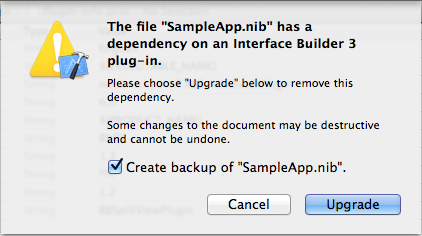 and going ahead lists several warnings and issues.
and going ahead lists several warnings and issues.
The way this works is interesting. All RBSplitViews and RBSplitSubviews are converted to NSCustomViews – meaning that they’re stored as plain NSViews in the nib file, -initWithFrame: is called on unarchiving (instead of -initWithCoder:); the view’s class is reset to RBSplitView or RBSplitSubview, as the case may be, and all custom attributes are then set through key-value coding.
I suppose this would work quite well for less complex views, but it didn’t work out of the box for RBSplitView. First of all, this KVC stuff was quite new-fangled when I wrote it, and I didn’t see any need to use it until I had to update the RBSplitView.ibplugin for Xcode 3.1. At the time, I simply wrote some KVC methods for the ibplugin additions, mainly to simplify setting all those attributes from inside Interface Builder… it all worked fine.
Converting the nib file generates a lot of exceptions as the KVC methods just aren’t there in the framework code. I tried a quick fix, copying and pasting them from the plugin code, but that didn’t work out too well: RBSplitView doesn’t like being reincarnated from the nib file piecewise like that, and it seems that the attributes get set too late or in the wrong order.
I suppose some fiddling with the copied methods will fix that, but it’ll be at best a stop-gap measure. The converted nib file no longer adjusts the RBSplitSubviews properly and it’d be too easy to make a big mess of it, should you try to change anything in there. Even so, I’ll try to make some time available to get this working.
Apple says Xcode 3.2.6 is “unsupported” under Lion. If you already have it installed in a separate folder when you upgrade it will mostly continue to work, but I found that running Interface Builder 3 crashes when you have the RBSplitView plugin open. Probably the best bet, for now, is running Snow Leopard Server in a virtual machine and installing Xcode 3.2.6 in there.
