This appeared on xkcd a a few weeks ago: (click to embiggen)
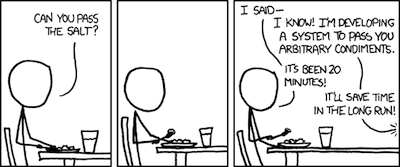 many other developers will sympathize.
many other developers will sympathize.
So, I’ve been developing a system to pass you, gentle app user, arbitrary applications. Since, as I said before, a group of Mac utilities is in the works – with the first four even having icons and all – of course I thought to “save time in the long run”.
It’s been more than 20 minutes though, for which I apologize. Things have been unusually complex for me this year, not to mention a couple of recent health scares (all solved, I hasten to mention).
Returning to the condiments apps. My intention is, of course, to write an ever-expanding suite of small utilities, though Apple still hasn’t published details on how to pass info from between apps in such a suite if they are on the Mac App Store. (And there’s the upcoming app sandboxing deadline to consider – an added complication.)
Anyway, all apps will work in a similar manner: file(s) are dropped onto the app’s icon, or selected from the standard Open Panel. Then something will be done to those files – information summarized, files counted, permissions checked and optionally changed, whatnot; all expected functions should be reasonably obvious from the UI.
So we have a host of common functions, namely, implementing the App Store receipt checking, sandboxing considerations, receiving dropped and opened files, scanning over them (and perhaps over their contents, if they’re folders), showing the About Box and some help, and doing all that in a consistent manner.
I’m happy to report that everything along those lines is now working perfectly, and with the new workspace facility in Xcode 4, expanding from one to several apps will be a piece of cake. Let’s leave the culinary metaphors aside for the moment and ponder how I’ll can deliver – considering that my record regarding past deadlines has been not so good. (OK, abysmal.)
The answer is obvious: take a cruise. In recent years, everything significant I’ve released had been mostly written and polished on a cruise ship. No distractions, no phones, almost no Internet, no relatives (haha)… and I can impress my fellow passengers by saying “well, I’m making money for the next cruise here on board!”.
So, for over a year we’ve been planning a major cruise – it might be our last long cruise for the foreseeable future, even. And I’m very happy that we leave early tomorrow to return in the last days of January 2012. (Should give us time to prepare for the Mayacalypse, anyway.)
I’ll be posting from underway without saying too much about destinations, to add to the suspense. We should have occasional – though expensive – Internet onship, so email etc. should work. Our next stop should be Santiago del Chile. Stay tuned!

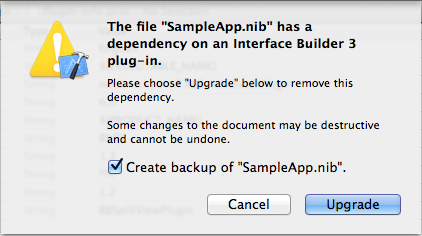
 brockerhoff.net), Twitter direct message (I’m @rbrockerhoff) or AIM:rainerbrockerhoff
brockerhoff.net), Twitter direct message (I’m @rbrockerhoff) or AIM:rainerbrockerhoff