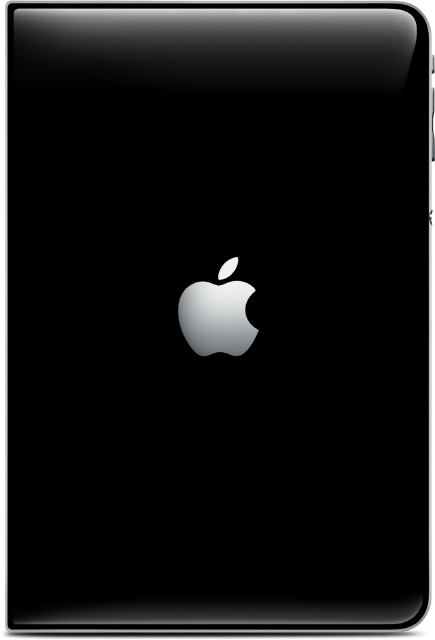Here’s some wild speculation about the supposedly-soon-to-be-announced Apple Tablet. Rumors are flying fast and furious but all agree that the device will be based on a 9.7″ (or 10″) screen.
A week ago I saw compelling arguments that the Rumored Apple Tablet Is a Train Wreck. The article is quite logical: if Apple builds a touch tablet based on a 10″ screen, it will probably fail. It would be too large to use like an iPhone, holding it in one hand and touching with the other, and too large to carry in a pocket. It would also have to be relatively thick (and therefore, heavy) to protect the screen. Lying flat on a desk, the screen would be at a disadvantageous angle. In other words, it would be a keyboardless netbook; not Apple’s style at all. See the Amtek for an example of this.
Note that the word “tablet” is already too connected, in people’s minds, with certain features. I’m not sure what this new Apple device should be called; in fact, I hope that Apple avoids this designation entirely. I do think that it will, at least for its first generation, be primarily an entertainment device. More built for travel or leisure than for work, in other words.
Let’s look first at the constraints that Apple probably sees in such a device. First of all, they will want to avoid overlapping features with the existing product lines (or, at least, with where they’ll be taking these lines in the near future). So, the new device won’t have any direct phone functionality. It will of course play from a music library, as all Apple products do, but it’ll be too large to work as an iPod does. On the other side, it can’t compete with the low end of Apple’s laptops; this rules out running Mac OS X and/or having an arbitrary number of applications running simultaneously.
I see four basic applications for the new device: ebook reading, game playing, single-foreground apps like web browsing, and, perhaps, data entry. Current AppStore applications can do all of that to some extent, but are limited by the iPhone/iPod Touch’s small screen and puny input resources. So the new device needs a larger screen with full touch capabilities; 1280×720 pixels is necessary for HD movies, would be excellent for games, and reasonable for other applications. The screen would have to be thin, fast, brightly colored, and low-power. OLEDs seem to be the only technology available today that fits these requirements.
A 10″ OLED screen would have a pixel density of about 145 ppi. For comparison, a MacBook Air’s screen is 100 ppi, while the iPhone’s screen is 160 ppi. However, a serious issue with such dense screens is fabrication yield – the percentage of built screens that pass factory testing without too many defective pixels. Another problem with a single 10″ screen would be that a sizable portion of it will be taken up by a virtual keyboard or some other input control. A physical keyboard would make the device a small laptop and therefore is out of the question. Finally, the applications I listed above demand differing orientations of the device: horizontal for movies and games, vertical for ebooks.
One way of solving these problems is to use a clamshell-like design, but with two screens – more like a Nintendo DS than a netbook (this is also suggested by the “train wreck” author). Won’t two screens make it more expensive? Not at all, because of the yield problem, two smaller screens will probably cost 50% to 70% of a large screen. Making a 1280×720 screen at 200 ppi should be possible, giving a screen size 6.4″ by 3.6″ – about 163x92mm (roughly 7″ diagonal). With the same dimensions at 160 ppi, the screen would be 1024×576 pixels, keeping the 16:9 aspect ratio but sacrificing full HD capability.
So what’s near these dimensions? Well… I have here the paperback edition of “Cyberbooks” by Ben Bova (Jan.1990). It’s a quite funny story, but sadly out of print; the cyberbook’s inventor struggles against resistance by the entrenched publishing industry (hah!). This book is 178mm high, 101mm wide, and 20mm thick; easy to carry and to read.
And by a coincidence, these measures are only a few mm larger than the screen size I calculated above. So, for now, let’s assume a paperback-size device. I guess I should say mass-market-paperback-sized, as now there are these pesky “trade paperbacks”, which are not too well standardized, more expensive, and make me build my bookshelves larger than I want to – but I digress.
OK, let’s postulate a small book-sized device that opens in the middle. Each half measures 178x101x10mm, and the hinge is constructed to lock at certain angles. By the way, these are rectangular slabs with black glass on the screen side and Apple’s aluminum unibody elsewhere; the edges have to be rounded, but not much. The 10mm thickness is constrained mostly by battery capacity. Assuming the unibody back-wall to be 1mm, and the touchscreen to use up 2mm, we’ll have 6 to 7mm inside for a battery in one of the halves (the other half will contain the electronics). Apple’s new Li-polymer technology should allow for a 20 Watt-hour battery with these dimensions, by my rough calculations.
OLED screens have very variable power consumption; almost zero for black, maximum for white. Let’s estimate an average of 2W for each panel, and 3W for the electronics. This gives us a battery life of 3 hours when using both screens. If you play a movie on only one screen, this would go up to 4 hours; not too bad for a first-generation device. How would our applications work on this form factor?
Ebook reading: there are two options here, holding the “book” vertically as usual. Either we open the device 180 degrees, showing two pages, or we fold the right-hand screen completely behind the device. The second option is more likely, as only one screen would be active (reducing power consumption). Only the book application would be in the foreground.
Game playing: hold the device horizontally in both hands, with the bottom screen folded behind the device. Gameplay would be controlled with all 10 fingers (note that Apple has a patent for a touchscreen in the back of such a device). The back screen would be turned off to conserve power. Only the game application would be in the foreground.
Movie watching: this too is horizontal. The lower screen could be folded behind, as in the previous scenarios, or with the hinge locked at 110° as in a laptop, for sitting on a table. This would be stable as the bottom screen would be the one with the battery, which would be 2/3 of the device’s weight. Only the movieplayer application would be in the foreground.
Web browsing, or similar apps: two options. Horizontally, locked at 110°, the upright screen would show that foreground application, while the bottom screen would show the virtual keyboard, controls, and some status indicators. Vertically, with the device locked at 180 degrees, and joining the two screens into one – basically turning it into a classic tablet/netbook.
The 180 degree netbook mode is the one that has serious drawbacks. The hinge should bring the two screen halves together with a very small seam; tricky to implement, and making the screen edges sharper and more fragile. It also means that both screens would work at full brightness, raising power consumption. If the two screens are always separate, the lower/right one would be used only for virtual input – some bright pixels but a mostly black background, and then it could also have lower resolution – perhaps only half that of the main screen, lowering both costs and power needs.
Also notice that in all cases, there’ll be a single foreground app using the entire screen, and perhaps small widgets or background app icons on the “keyboard” screens. This also means that the device will run a version of OS X – no Mac-style interface, since that is very much tied to a mouse-type input device.
Further hardware refinements are possible. Apple has a patent on interleaving a camera with screen pixels. Doing that on both screens might be too expensive, but doing it on the screen that folds to the back might be just the thing for “augmented reality” applications. Haptic feedback? I don’t think there’s anything like that on the market yet. Voice input and stylus/handwriting input should be easy to do. An iPhone-style connector would be the minimum external interface (plus the usual audio connectors). Accelerometers, compass, GPS etc. will be built-in; an SD slot probably too.
Other details. The device will have any or all of the usual wireless connections – WiFi, WiMax, Bluetooth, 3G – but no direct phone capability. 32GB SSD storage would be a minimum. This will probably be the cue to roll out a CPU based on a P. A. Semi design; should it run the ARM instruction set, we’ll probably see current AppStore apps running in a compatibility box. In any event, Apple’s new Clang compiler technology means that supporting a new CPU architecture should be a piece of cake.
With all that, my tip would be a price in the $899-$999 range; rumors hint at a September 15th introduction, with availability sometime around the end of November. Will we see all of this in the first-generation device? Time will tell.