Via John Siracusa, I just read this great rant from Jens Alfke about Adobe’s Photoshop Elements 6 Installer. Money quotes:
First things first: After inserting the disc, I had no idea how to start the installation. I can’t remember the last time that’s happened.
…
It’s hard to get too worked up about an installer, one way or the other, but it’s annoying when it insists on installing over 2 gigabytes of stuff on my disk (most of which seems to be clip-art) without any choice to skip the inessentials. Nor would it even tell me ahead of time what it was installing, besides the ominously-named “system components”.
…
Is there an Adobe Updater Updater that puts up that alert and updates the updater? And what if the Updater Updater needs an update? (I can start to see where that 2 gigabytes went, now.)
Well, Adobe (and Microsoft, and…) are notorious for weird, complex and/or unusable installers and updaters. I myself dislike installers and Apple Installer packages; whenever I see an application with an installer package, I first use Charles Srstka’s excellent Pacifist to see what it install where, and what the installer scripts do.
So why does Quay, in its 1.1 betas, use a proprietary built-in installer? (Quay 1.0x was drag & drop.)
It was a difficult choice. Quay 1.0x was a pair of simple applications that could run from anywhere, and the background application ran by demand. Quay 1.1 still has a foreground and a background application, but the background application runs as a per-user launch agent, meaning it’s started by the system and runs all the time. It needs special permissions to use the accessibility API, and there’s an on-demand tool inside which also needs special permissions.
Of course, I could have done that with an Apple Installer package. However, writing shell scripts is not my cup of tea, and I feel more comfortable doing that myself; especially as my installer seeks out and uninstalls all previous versions, generates a cache file for the foreground app’s popup menu (the one with all the icons), and does other things hard or impossible to do in a shell script.
So, I reluctantly decided on a proprietary installer that runs only from the disk image. Indeed, the installer app is the same app as Quay itself; it runs as the installer if you run it from anywhere but the “installed” location (inside /Library/Application Support). What remains is a documentation and usability challenge, as Jens’ post shows. Here’s what the user sees when the Quay disk image mounts:
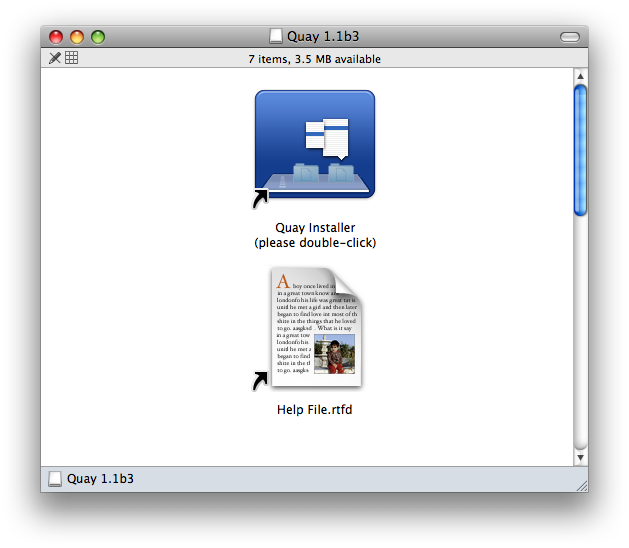
The upper icon explains what it does and asks the user to run it, the lower icon is the in-app help file. Notice that both are aliases (or, rather, symbolic links) and the originals are hidden inside an invisible folder. This hopefully prevents less-technical users from doing a drag-install that will behave oddly from their point of view, and also prevents them keeping a copy around in a unpredictable location – this makes the uninstaller’s job, later, much simpler. The installer also unmounts the disk image afterwards. All this is also explained in the installation screens.
I’m still tweaking the help file to be more, erhm, helpful – but few people seem to read help files nowadays. Hopefully this approach represents the lesser evil. So far, no user has complained!

Leave a Comment