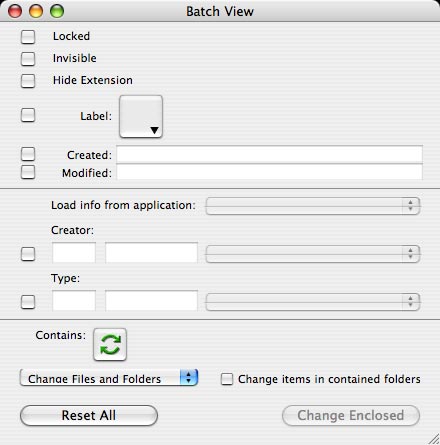I posted the bug-fixed XRay today as 1.0.9. Bumping the version number was the best way to alert people that something had changed, and sites like VersionTracker (XRay@VT) and MacUpdate (XRay@MU) are geared to changing version numbers too.
Here’s the usual routine which I follow for publishing XRay, in case someone’s interested.
1- Check and rewrite the internal log I keep of all changes. Also check and rewrite all the help files, including the many screen shots.
2- In Xcode, “Clean all Targets” (which will delete the application and subsidiary things like the XRay Contextual Menu and the Developer Plugin).
3- Remove the old copies of XRay, preferences and whatnot, to simulate XRay being installed on a pristine machine.
4- Build in “Development” mode and run under the debugger. Should anything untoward happen the debugger should show me where.
5- Quit and run again. Everything should be OK.
6- Quit, remove preferences and so forth, mount the disk image of the previous version and run XRay once from there to generate old preferences. Quit. Unmount the old image.
7- Run the new version under the debugger to simulate XRay being upgraded on a user’s machine. Quit again.
8- Copy XRay into /Applications, switch to a non-admin user account, and repeat most of the steps above again.
9- If some bug appeared at any step, rinse and repeat; if not, “Clean all Targets” again and build in “Deployment” mode. This mode builds a smaller, faster program without debugging symbols and other encumbrances.
9a- Currently, a bug in Xcode also builds a program without several essential components, which have to be copied in by hand. Curse and repeat until OK.
10- Copy the built program into /Applications, run just to make sure.
11- Run again from a non-user admin, just to make sure.
12- Fire up the trusty ol’ iMac DV/400, with its Mac OS X 10.2.8, and check if everything works there too, JTMS.
13- On the iMac, copy & paste texts from the help files into the text files that I put on the finished disk image. This has to be done under Jaguar because if I do it under Panther the resulting texts will contain URLs that won’t be readable by Jaguar users.
14- Build a disk image with all the requisite items on it. I use a mixture of tools to do that and I’m still not quite satisfied with the process.
15- Upload the disk image to my site via FTP.
16- Download it again, mount it and try to run from there, JTMS.
17- Edit all HTML files on my site that mention XRay, change the version number and the link to the new disk image, copy the release notes and other text that has changed with the requisite format changes.
18- Upload the HTML files to my site with FTP and check all in the browser, JTMS.
19- Go to the XRay support forum, close out the topic on the old version and open a topic for the new one. Check that all links point at the correct disk image etc., JTMS.
20- Go to the VersionTracker site, post an interim message that the new version is being published, remove obsolete messages referring to the old version.
21- Log in at the VersionTracker site (yes, a different login) and post the changes that will appear in the header and main text. (This time I was extremely surprised that someone at VT already had seen the update on my site and done most of my work for me! Thanks!)
22- Do same steps on the MacUpdate site.
23- Remove the old disk image from my site, at this point downloaders will already get the new image.
24- Loop over the VT and MU sites until the changes are published, then remove the interim messages.
25- Write and send out the press release concerning the new version.
26- Sit back and watch the dough roll in. I wish.
Well, all of this usually takes several hours and is extremely tiring. Unfortunately it’s very easy to forget and skip some of the steps, and of course Murphy is always ready to slip in a bug at that point. The last few releases I always either skipped a step, or inserted one I shouldn’t have: make a last-second change to some source code line or another. Thankfully, if that happens, some kind user always writes in and I get a chance to fix it fast, before too many people download the buggy version…
I also try to experiment with release dates, unless it’s one of those gotta-get-this-out-fast-before-they-notice releases like this last one. It seems that Friday noon (local time) is the best time to release new software; it still makes the news on Mac sites, but very little new software comes out afterwards, so XRay will stay on the front pages over the whole weekend. This also smooths out the first download spike, when most of the registered or regular users get wind of the update and download it; today (a weekday) there were something like 2000 downloads in the first four hours!
Now to get some sleep…
![]() ).
).![]()